Disclosure: I am participating in the Verizon Boomer Voices program and have been provided with a wireless device and six months of service in exchange for my honest opinions about the product.
Blog photos, family photos, and just everyday photos boy, oh boy have I got photos. As a Grandmother, blogger, wife and traveler I have tons of photos I would like to keep safe. Today I am going to share a little about my photo saving problems and the solution I was able to come up with to solve this issue. I started out by asking myself a few questions. If you would like to join my brainstorming session and see where it leads. Please answer the questions with me. Feel free to express yourself in the comments section of the post. I would love to hear your ideas and solutions to this problem.
Blog photos, family photos, and just everyday photos boy, oh boy have I got photos. As a Grandmother, blogger, wife and traveler I have tons of photos I would like to keep safe. Today I am going to share a little about my photo saving problems and the solution I was able to come up with to solve this issue. I started out by asking myself a few questions. If you would like to join my brainstorming session and see where it leads. Please answer the questions with me. Feel free to express yourself in the comments section of the post. I would love to hear your ideas and solutions to this problem.
How often do you use your cell phone camera to take pictures?
Many times I have found my cell phone camera useful in capturing that spur of the moment event that I would not have been able to because I did not have a camera on me. I think about the first time my grandson started walking. No one was expecting it at the moment. There were no real cameras lying about. So we all whipped out our cell phones and started snapping pictures as fast as we could.Conclusion to question one. Cell phones are great for capturing life's most important memories.
How many photos do you have stored on your phone?
I have over 1,500 on my new phone. My new phone is only a few months old. The last cell phone I used had over 5,000 pictures and videos stored on the phone. I am wondering if I am the only person who does not delete photos.Conclusion to question two. Cell phones sure can store a ton of photos. But are they safe?
How do you move your photos from your phone to your computer?
This is the one problem I have not solved until just recently. In the past when I wanted to move photos from my cell phone I would email each and every photo to myself. Although this was tedious and only allowed me to move one or a few photos at a time, this was my first choice of action. When I decided I had an over abundance of photos stored on my phone I would plug the phone into my computer and move the photos to a folder on my computer. My method was working fine until I lost my cell phone. Then I realized it was not the answer to my problems.One would think I would have learned from my mistakes but I guess I am a little hard headed when it comes to changes. A few months ago my computer decided to just up and quit with out notice! What an untimely death. I was very lucky because my dear son was able to retrieve my photos off the hard drive and a few uncorrupted documents.
Conclusion to question three. After serious some thought. Storing photos on a phone or computer will not keep them safe.
Do you have a back-up storage system for your photos and important documents?
I have always thought of purchasing an external hard drive for back up of our important documents and photos. I need to look further into a external hard drive for this purpose. In the mean time I remember at some point during the Verizon Boomer Voices blogger training program a speaker mentioning being able to back up photos taken from my phone automatically on to G+ or Google Drive. There is that ah ha moment! A little light bulb just lit up and was getting brighter as I thought about the memory.
OK, I have a G+ account. Most bloggers I know have a G+ account. How hard can it be to set up my phone to automatically save my photos to my G+ account? This is kind of a technical issue and I am not the greatest at figuring out technical problems.
Conclusion to question four. Saving photos in the cloud on G+ will make a great solution to safely storing photos. That is if I can implement this feature on my cell phone.
I had to start somewhere so here we go.
My first step was to look up information on auto backing up photos on G+.from a mobile device.
They have some great step by step information that is easy to follow on that web page. Next, I opened the preloaded G+ app on my Droid Razr Maxx HD. I looked into the settings hoping to find the camera and photos settings. I did not see this listed in the G+ settings. I must have opened and closed the app multiple times. I was fairly certain it was there I just was not finding the right listing in the settings. At this point I was frustrated and had thought of making a trip to the Verizon Wireless store near our home. (The time being 10:30 pm that was not going to happen.) I have on many occasions taken a trip over to one of their stores just to get answers or help with cell phone problems. I think it is the simplest way to get answers to technical problems with a cell phone when you just can't figure it out by yourself. I can tell you from experience that the Verizon Representatives are very helpful and extremely knowledgeable.
I have had a few application problems in the past on other cell phones. I thought back to other instances and came up with four steps I could take to get the G+ app to work correctly.
Step 1. Sign out of the application and sign back in.
Step 2. Reinstall the application or update.
Step 3. Get knowledgeable help. In this case I would ask my husband or son.
Step 4. Contact or visit the cell phone provider.
I am happy to report after following step one I was able to find the Camera and Photo setting listed in the G+ settings.
I followed these steps to set the auto backing up of photos on G+ from my cell phone.
This is such an amazing feature for a cell phone and application. I am now going to upload my photos to a photo printing website and have prints made of my most precious photos. .
My readers, What do you think? How do you back up your photos?

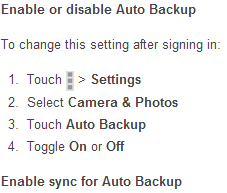
I take just a few photos w/ my cell, and weed through them every couple of months. Most of my pics are taken w/ my digital camera. I store them on an external drive.
ReplyDeleteYou really use your cell phone though, wow!
Hi Bonnie, As you can imagine, George and I take a ton of photos. But--we use our Canon's for our photos --and we immediately put them on the computer.. We then keep all photos on an external hard drive, plus they are stored on our back-up program on our computer... When we travel, we take our external hard drives with us --in case of a fire here at home. That way we won't lose these photos.. We are very careful to preserve them anyway we can. We do have a camera on our phone -but never use it for photos. Whatever you/we do, it's best to do everything we can to preserve our photos --and other important computer programs.
ReplyDeleteHugs,
Betsy
I am like Lisa, I take a few photos here and there with my iPhone and if one is good for a post, I will email that to myself. Otherwise my husband is the keeper of the photos on his hard drive. I am BAD about filing and storing photos - and GLAD that my hubs handles that for us! :) Glad you found this solution helpful for you photo storage. Great post!
ReplyDeleteLOL.... you sure do have a lot of pictures. On my phone, I have maybe 10. Good thing you found a great way to store all those pictures.... You sure wouldn't want to lose them.
ReplyDeleteI found about the phone thing when my phone got some virus or something. Lost a lot of great photos. : ( Being a photographer, I know it is truly important to keep jpegs safe!
ReplyDeleteAwesome! I currently put mine in Shutterfly, but I could use a more secure method and be very happy. Hopefully Shutterfly won't go down/out of business, but you just never know and with pictures it's better safe than sorry.
ReplyDeleteI know I'm old fashioned, but I haven't taken any photos with my cell (mobile) phone. I use my camera, but I can see how this can help those who actually do.
ReplyDeleteFirst let me say, I love your banner/cover photo. All those little babies, so sweet.
ReplyDeleteSecond, yes when my last phone died it was FULL of photos, but I did not worry because they were all on G+ what a blessing, otherwise I would have cried.
Third, that has not always been the case, my computer has crashed several times of the years and tons of photos lost. I purchased a flash drive and I STILL forget to move photos.
Apps are wonderful in this situation.
awesome post. I use to take alot of photos either with my camera or Phone. I keep all images on my computer and move them to my external for safe keeping at times we burn them to Disk..
ReplyDeleteI take so many pictures on my phone luckily they all auto upload to the itunes cloud but it would be quite worrying if I was too lose them all I have to admit though. x
ReplyDeleteI personally use skydrive. I copy all of my photos from my Iphone into a folder on my computer then upload the folder to skydrive. It's great that you found such a cool way to back yours up.
ReplyDeleteI love how informative this post is because I always take thousands of photos from my phone and I don't always transfer them to a safe place so I can have them for later. If I was to lose my phone, I would be in big trouble losing all of those precious photos.
ReplyDeleteInteresting. I don't tke photos as I'v enot yet bought a cellphone that can do this and has a speech synthesizer also, and I can't work a regular camera.
ReplyDeleteI am a photo junkie! I have all kinds of ways to back up them up but none that I find comforting. I had no idea you could use G+ to store photos. I am really not very experienced with using it but I am going to try it out now.
ReplyDeleteI have always just plugged my phone in on a regular basis and uploaded the pics to my computer. I like the idea of having them backed up in Google+ because then they'd be stored somewhere safe in case something happened to my computer. Thanks for the great how-to article.
ReplyDeleteI don't use my cell phone too much for photos so it is not much of a problem for me. This looks like a great solution for those that do use the phone for picture taking.
ReplyDeleteThis sounds great. Too bad I live in Canada and can't take part in it.
ReplyDeleteI don't have as many photos on my phone as you do! I may catch up with you while we are on vacation. This sounds like a great plan and I will have to look into it when I get back in the country.
ReplyDeleteYou've made me stop and think about my photos. I guess I do take some precaution to saving my photos by putting the majority of them on USB storage devices, but I don't do that with all of them. I have had a computer crash on me like yours did and I lost everything. This time I got another computer before that happened luckily. As for a cell phone, this sounds like the dream phone. It's definitely one we need to consider in the near future.
ReplyDeleteWe usually bring our camera with us and then save the photos on an external hard drive. If we forget our camera, then we do take photos with our phones but wait until we get a good amount of them to transfer over to the hard drive.
ReplyDeletePictures on phones are so common and I know there was a time when my phone was out of order and I was more upset about loosing all those memories than I was with losing the phone. I use this now and I love it... it makes integrating your photos into post, and everything else amazingly easy!
ReplyDelete